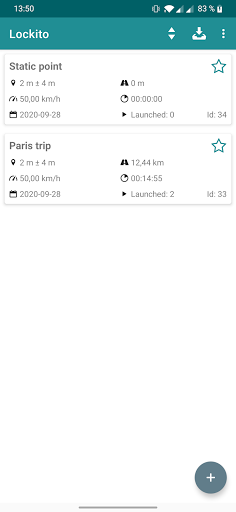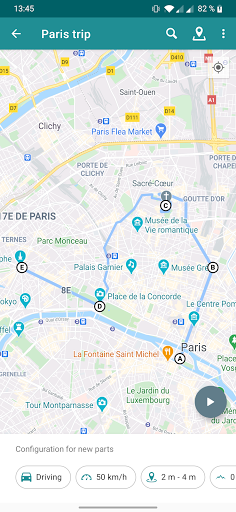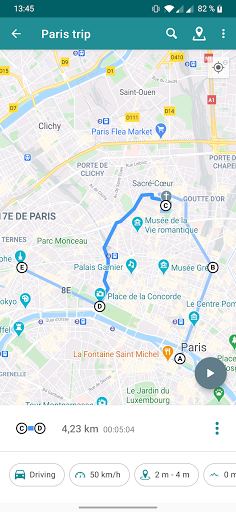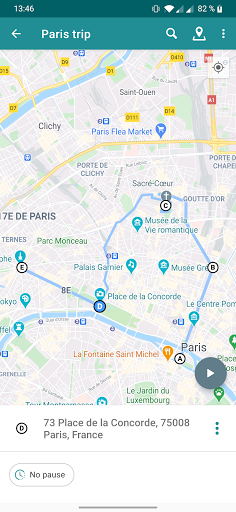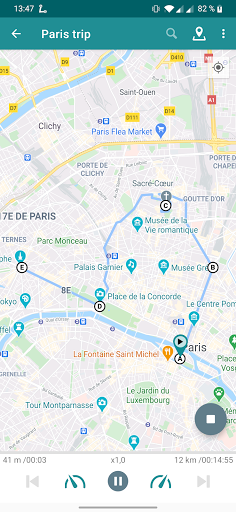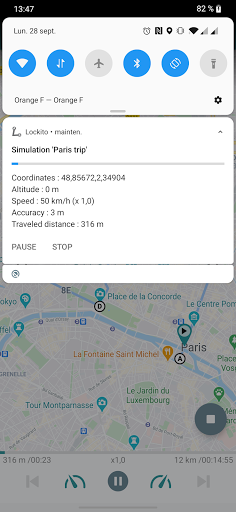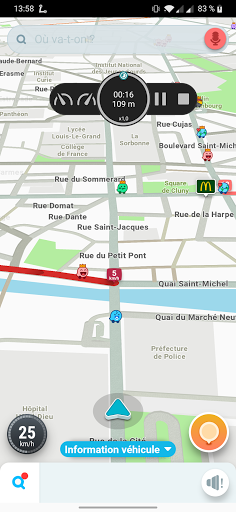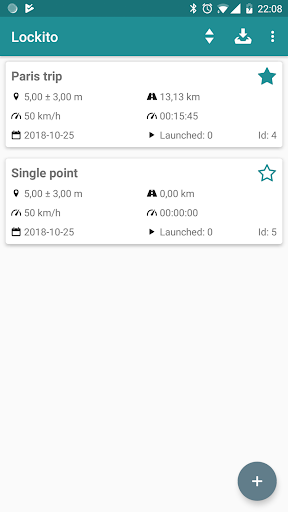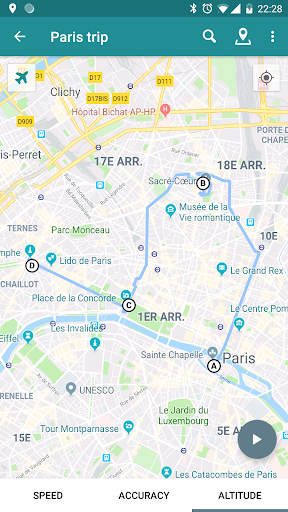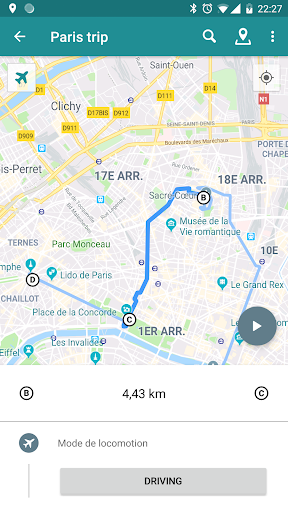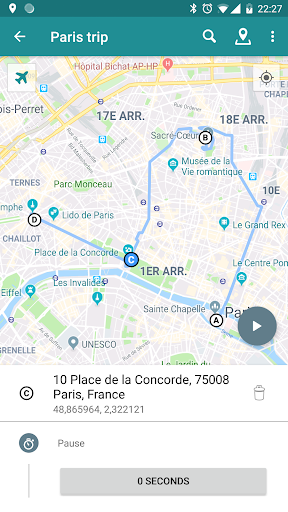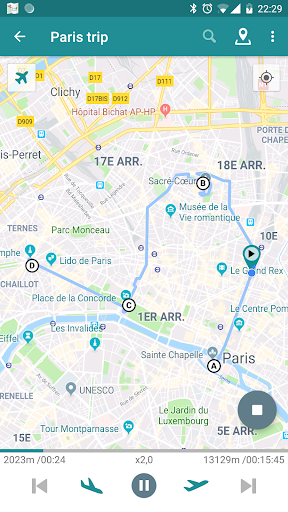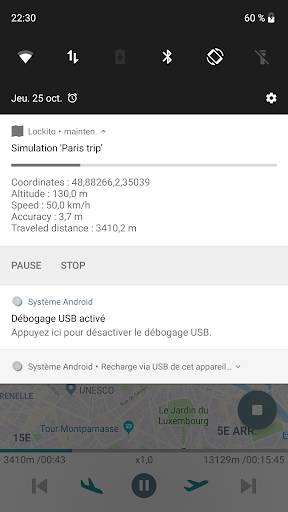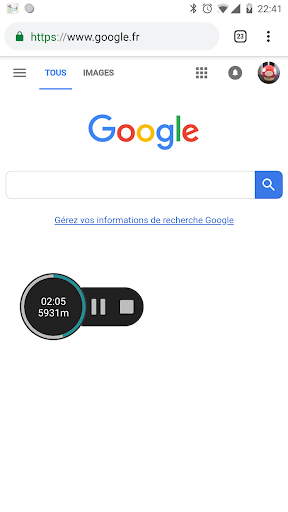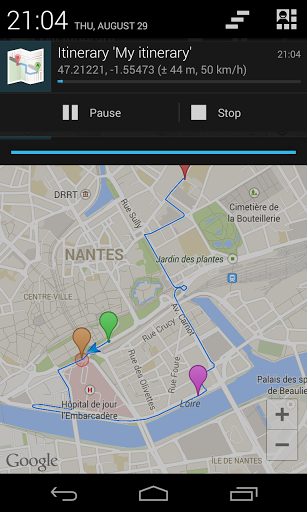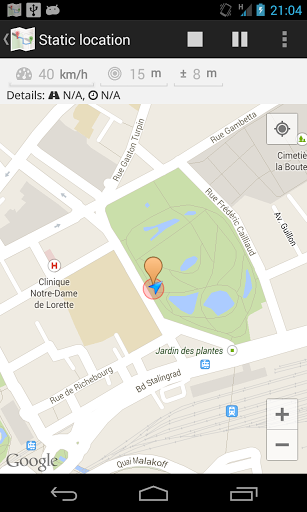Before leaving a comment or a note, please consult the FAQ here : https://lockito-app.com/troubleshooting.html
Lockito allows you to make your phone follow a fake itinerary, with total control over the speed, altitude and GPS signal accuracy. You can also simulate a static location.
This is the must-have tool for any Android developers who needs to test geofencing-based apps or just test his app on different locations.
Important: If mocked location seems to jump to real one during simulation, try to turn off wifi based locations (Settings / Location / Mode --> Device only).
Note: You have to activate mock location in developer menu to have this application works on a unrooted device. For root devices, you just have to move Lockito in /system/app folder (or /system/priv-app on Android >= 4.4). To do that you can use https://play.google.com/store/apps/details?id=de.j4velin.systemappmover
Tags: gps, simulation, geolocation, location, geofencing, fake, spoof, spoofer, spoofing, mock, location, latitude, longitude, itinerary, simulate, movement, moving, walking, bicycling, driving
Import : Add a catalog manager to save your custom profiles
Fix crash while launching simulation if user's location permission was denied
Fix simulation duplication
Fix some bugs and crashes
Add support of Android 14 !
Fix issue while importing simulations with Lockito v2 profile
Fix various bugs and crashes
Add support of Android 13 !
Fix various bugs and crashes
Import : Fix importation of old Lockito files
Import : Improve preset matching
Import : Fix small issues with profile editor
Export : Fix export for KML file in some conditions
Fix some bugs and crashes
Import : Fix issue with imported simulation where the mocked location didn't move
Import : Add support for more KML files format
Add mechanism to automatically detect if Android is slowing down the simulation !
Use native Android's FilePicker to select files to import directly from Lockito.
Add a way to increase max speed
Fix various bugs and crashes.
Add support of Android 12 !
Improve UI to help newcomers uses the application and configure it in order to resolve issues during simulations.
Fix issues on GPX/KML import in some specific conditions
Fix various bugs and crashes
Rework interace for itinerary simulation edition and add new pickers for altitude and accuracy.
Fix support of both metric abd imperial systems.
Improve UX for user onboarding on how to use the app.
Add a new adaptive icon
Fix issue furing import and orientation changes
Internal refactoring
Fix various bugs and crashes
Add loop feature
Add support of variable altitude/speed for imported simulations
Add feature to split section
Add search address history
Add first draw of a tool to help debug device's GPS location issues
UI/UX improvements on multiple parts
Internal refactoring to prepare bigger updates
Fix various bugs and crashes
Add options to override simulation's speed, accuracy, and altitude on specific parts of the simulation
Handle database migration from pre 2.9.x Lockito version
Fix crash on Android < 21
Fix various bugs
Hotfix for Android < 10
Add support of Android 10 ✨
Fix pause on waypoint not working
Fix import view not working anymore on Android 10
Fix notification not being displayed in case Mock provider is not set to Lockito
Fix various minor bugs
Fix some minor design issues
Fix some bugs and crashes in edge-cases
Fix issues on simulation import
Fix some bugs and crashes in edge-cases
Fix searching point by coordinates not working
Improve design for search point view
Improve design for import simulation view and add a mechanism to preview xpath resolutions
Display a speed ratio selector when taping on speed ratio text from control center
Add a settings to use your own itinerary resolver
Fix some bugs and crashes in edge-cases
Fix crash after simulation's end
Restore simulation's state if Lockito is kill by system
Apply a better design on search view
Fix provider type being override at each startupAdd an option to force restore GPS mock stateAdd an option to search point from address or GPS coordinateAuto-save last position of head action viewPrepare application structure for big changesThank you all for your feedbacks and your support.